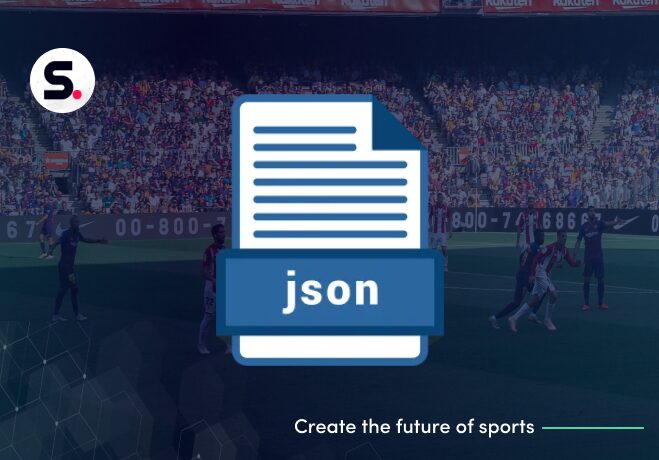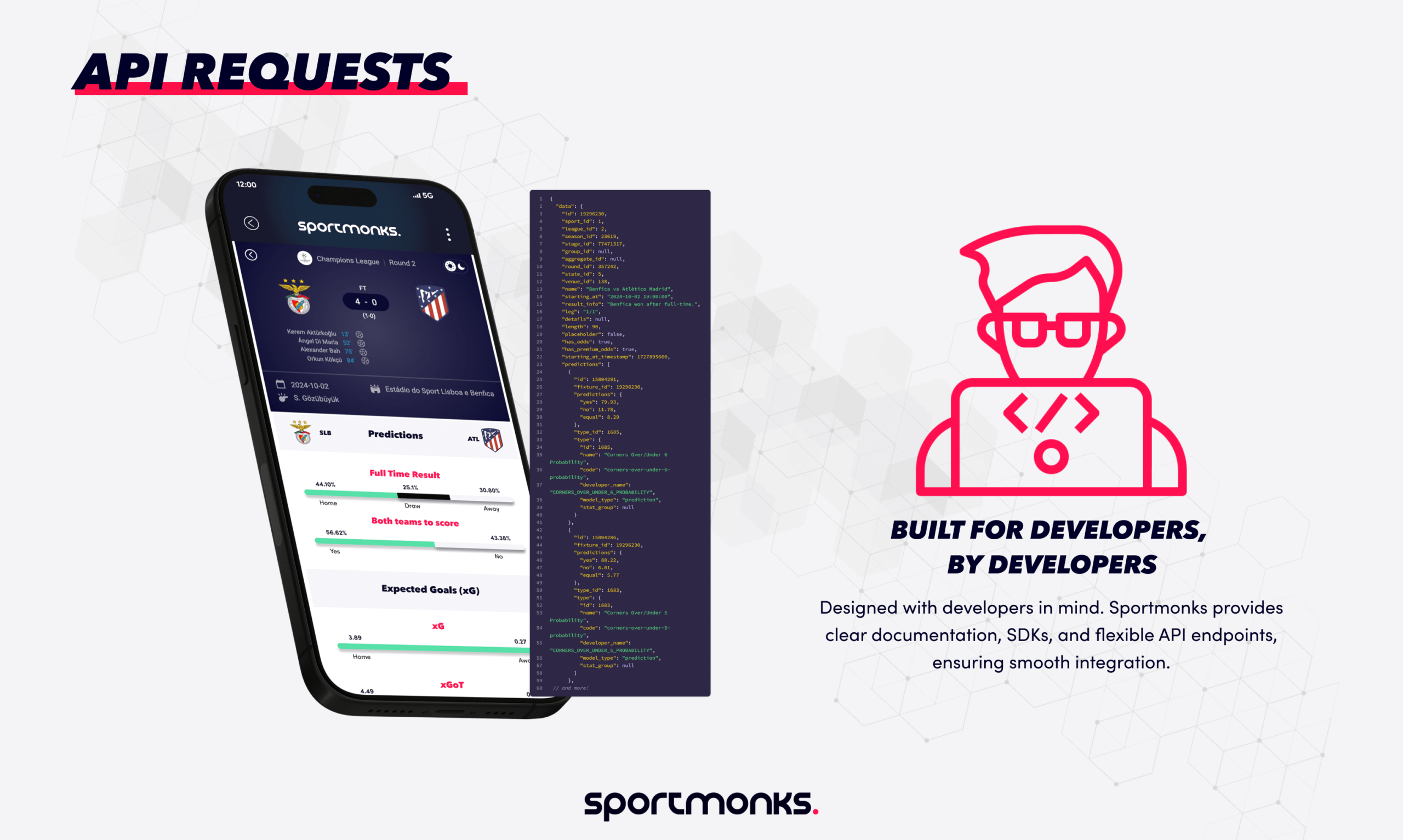
Contents
What is an API request?
An API request is simply when one software application asks another application for information or to perform a specific action. This allows the client to access data or functionality provided by the server. APIs form the essential bridge that lets different software applications communicate and interact smoothly over networks, typically using standard web protocols such as HTTP or HTTPS.
Think of it like ordering food at a restaurant: your order is the request, and the kitchen (the other application) processes it and sends back your meal (the response).
Key components of an API request
A well-structured API request typically includes several important components:
HTTP Method
This defines the type of action the client wants to perform:
– GET: Retrieves information from the server.
– POST: Sends data to create a new resource.
– PUT: Sends data to update an existing resource.
– DELETE: Requests deletion of a specific resource.
– PATCH: Partially updates an existing resource.
URI (Endpoint)
The URI (Uniform Resource Identifier), also known as the endpoint, specifies the exact location of the resource on the server. It includes the protocol (http:// or https://), domain, and the path to the resource.
Headers
Headers provide additional context about the request. Common headers include:
– Content-Type: Describes the format of the data being sent (e.g., application/json).
– Authorisation: Contains credentials like API keys or tokens for client authentication.
– Accept: Specifies the desired response format from the server.
– User-Agent: Identifies the application making the request.
Request Body (Optional)
For requests like POST, PUT, and PATCH, the request body carries data sent to the server, typically formatted as JSON or XML based on the specified Content-Type.
Parameters (Optional)
Parameters are additional key-value pairs used to refine or specify the details of the request. They can appear in the URI (as query parameters following a ?) or within the request body, depending on the request type.
For a comprehensive list of API-related terms, including HTTP methods, endpoints, and headers, check out our API Glossary.
API request structure
To effectively interact with the Sportmonks Football API, your request must follow a specific structure tailored to our RESTful architecture.
- Start by selecting an appropriate endpoint, such as https://api.sportmonks.com/v3/football/fixtures to retrieve match fixtures.
- Include your API token for authentication, either as a query parameter (e.g., ?api_token=YOUR_TOKEN) or in the Authorization header (e.g., Authorization: YOUR_TOKEN).
- Specify the HTTP method, typically GET for data retrieval, and include optional parameters to filter or include related data (e.g., &include=scores;participants).
- Ensure the Content-Type header is set to application/json for requests with a body, and use the Accept header to request JSON responses.
For detailed guidance on constructing your first request, including examples and best practices, visit our making your first request documentation.
Journey of an API request
An API request follows a structured path from the client to the server and back:
Client application initiation
It starts when a client application (such as a browser, mobile app, or another server) needs data or functionality from a server, leading it to create an API request.
Request construction
The client assembles the request, selecting the appropriate HTTP method, defining the endpoint URI, adding necessary headers, and including a request body if needed. Parameters might be added to further detail the request.
Network transmission
The client sends the request across a network, typically via internet protocols like TCP/IP, towards the server hosting the API.
Server reception
The server receives the request at its web server or API gateway, which routes it to the correct handler for processing.
Request processing
On the server side, processing involves several critical steps:
– Authentication and authorisation: Confirming the client’s identity and permissions.
– Input validation: Ensuring data in the request meets required formats and standards.
– Resource handling: Performing the requested action, such as retrieving, updating, creating, or deleting resources.
– Data manipulation: Interacting with databases or backend services as needed.
Response generation
The server creates an API response containing:
– Status code: Indicates the outcome (e.g., 200 OK, 404 Not Found, 500 Internal Server Error).
– Headers: Additional response details, including format information (Content-Type).
– Response body (0ptional): The requested data or confirmation of action taken, typically in JSON or XML format.
Response transmission
The server sends the response back across the network to the client.
Client reception and processing
The client receives and processes the response, checks the status code, and parses the response body to extract the information or confirm the successful completion of the request.
Common use cases for API requests
API requests power many everyday functionalities in modern software. Some common examples include:
– Fetching data: Retrieving football data, product information, weather updates, or live score data using GET requests.
– Submitting forms: Sending form data (e.g., user registration, login details) via POST requests to create new records or trigger server actions.
– Updating user information: Modifying existing user profiles using PUT or PATCH requests.
– Deleting resources: Removing user accounts, listings, or other resources using DELETE requests.
– Integrating third-party services: Connecting applications with external services like connecting your livescore application to Sportmonks data via API requests.
– Real-time updates: Initiating persistent connections (such as WebSockets) through initial API requests for continuous, real-time data updates.
– Automating tasks: Automating repetitive actions such as generating reports, managing users, or workflow triggers through scripts using API requests.
– Microservices communication: Facilitating data exchange and coordination between independent services within microservices architectures.
– Mobile app backends: Enabling mobile apps to communicate effectively with backend servers for data storage, authentication, and application logic.
Common tools for working with API requests
Developers and testers use various tools to easily send and inspect API requests, crucial for development, debugging, and understanding APIs:
– curl: A versatile, command-line tool available on most operating systems, ideal for quick testing and automation of API requests.
– Web browser developer tools: Built-in browser tools (like Chrome DevTools or Firefox Developer Tools) that help inspect network requests, responses, headers, and data.
– Postman: A popular graphical interface for creating, sending, and examining API requests, featuring request collections, history tracking, environment management, and automated testing. Sportmonks even has an extensive Postman collection to get you started with our API, check it out here.
– Insomnia: Similar to Postman, Insomnia has a user-friendly GUI tool that supports various protocols, enabling easy collaboration and request management.
– Paw (macOS): A dedicated macOS app offering advanced features for building, testing, and documenting APIs with a clean, intuitive interface.
– Programming language libraries: Libraries provided by programming languages (e.g., requests in Python, fetch API in JavaScript, HttpClient in Java) for programmatic API interaction.
– API gateways: Platforms that manage APIs and often include built-in tools for testing and inspection.
– Network sniffers (e.g., Wireshark): Advanced tools for capturing and analysing network traffic, providing detailed inspection of API request and response data.
Get started with Sportmonks’ Postman collection and test our sports API today. Sign up for a free API token
Important considerations for API requests
When working with APIs, it’s crucial to understand several key considerations to ensure your requests are secure, efficient, and reliable.
Authentication and security
Many APIs require authentication to protect sensitive information and prevent unauthorised access. There are common methods used for securing API requests:
– API keys: These are unique identifiers included either in the request header or as a query parameter. They help the server verify your application’s identity.
– Tokens (Bearer tokens): Usually found in the Authorisation header, tokens verify both your identity and your permissions. These tokens might be temporary and expire after a certain period.
– Both methods: Some APIs accept either method to authenticate and authorise requests effectively.
Rate limiting
APIs often enforce limits on how many requests you can make in a specific timeframe to prevent abuse, attack (ie DDos attacks) or maintain server performance. When your application exceeds this limit, the API will return an error (often a 429 Too Many Requests response).
To manage rate limits effectively:
– Monitor your application’s request volume.
– Implement logic to handle rate-limit errors gracefully, such as retrying after a short wait.
– Consider caching data locally if the API allows it, reducing the number of calls needed. For detailed information on our rate limiting policies, including how to check your current limit, see our rate limiting documentation.
Sportmonks for instance, rate limits its API requests to 3600 calls / hour per endpoint on the Enterprise plan to prevent abuse.
Error handling
APIs communicate issues through HTTP status codes, which you should understand and handle properly in your applications. Common status codes include:
– 400 Bad Request: The request was invalid or improperly formed.
– 401 Unauthorised: Missing or incorrect authentication details.
– 403 Forbidden: Valid authentication, but the client lacks the necessary permissions.
– 404 Not Found: The resource does not exist at the specified endpoint.
– 429 Too Many Requests: Rate limit exceeded.
– 500 Internal Server Error: An error occurred on the server-side.
To handle errors effectively:
– Always check status codes before processing response data.
– Provide clear messages to users or developers when errors occur.
– Implement retries or fallbacks for temporary errors.
Request and response formats
Be mindful of the data formats used for requests and responses:
– Ensure the Content-Type header matches the data format sent in your request body (commonly application/json).
– Use the Accept header to specify the format you expect in the response.
– Validate the data you send to the API to ensure it aligns with the expected schema.
By considering these aspects, you ensure your API interactions are secure, efficient, and user-friendly.
Build smarter football apps with Sportmonks
Access real-time scores, player stats, fixtures, and more from over 2,200 leagues worldwide. With Sportmonks’ intuitive Football API, you can integrate live data seamlessly into your application. Start your free trial today and bring your football project to life.